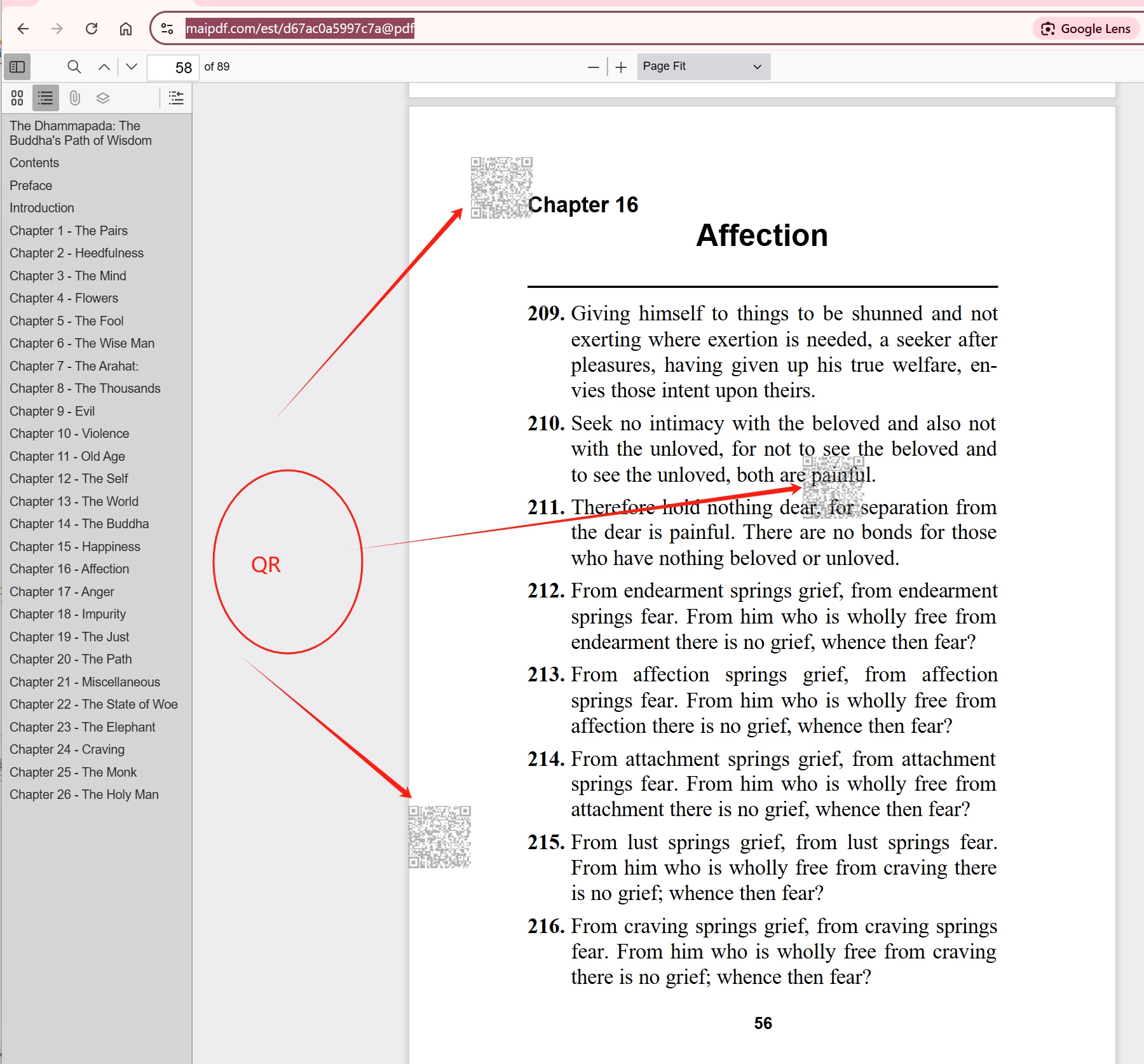Internal Documents, External Risks
Every team needs to share internal documents: quarterly reports, OKRs, strategic plans, HR policies, and more.
But once you send a file—via email, Slack, or cloud storage—it's out of your hands.
The Critical Question
What happens if that document gets forwarded, downloaded, or leaked to someone outside the company?
If you're still distributing PDFs like it's 2012, it's time to rethink how internal sharing should work today.
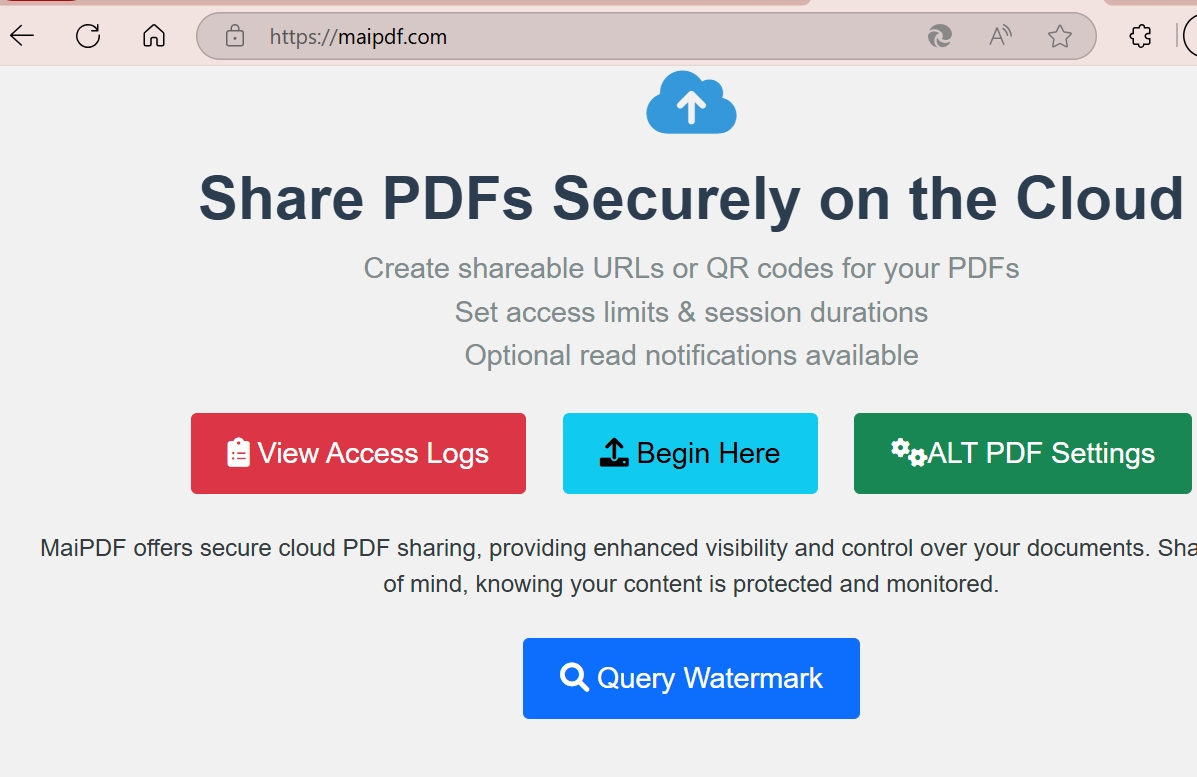
What's At Risk:
- Confidential business information
- Strategic competitive advantages
- Customer or employee data
- Legal compliance and liability
- Version control integrity
The Problem: Email and Cloud Drives Are Leak-Prone
Here's what usually happens:
You upload a document to Drive or Dropbox
You send the link in a team chat or email
Someone downloads it
They forward it
You lose control—instantly
Even with "view-only" permissions, cloud platforms can't stop:
The Solution: Browser-Only Viewing with Usage Limits
Instead of distributing files, distribute access.
Modern PDF sharing platforms allow you to:
It's document sharing with controls—not just permissions.
Security Benefits:
- Precise control over who can access internal documents
- Automatic digital audit trail of all access events
- Ability to revoke access instantly, company-wide
- Prevention of the most common data leak scenarios
- Clear version control with no outdated copies
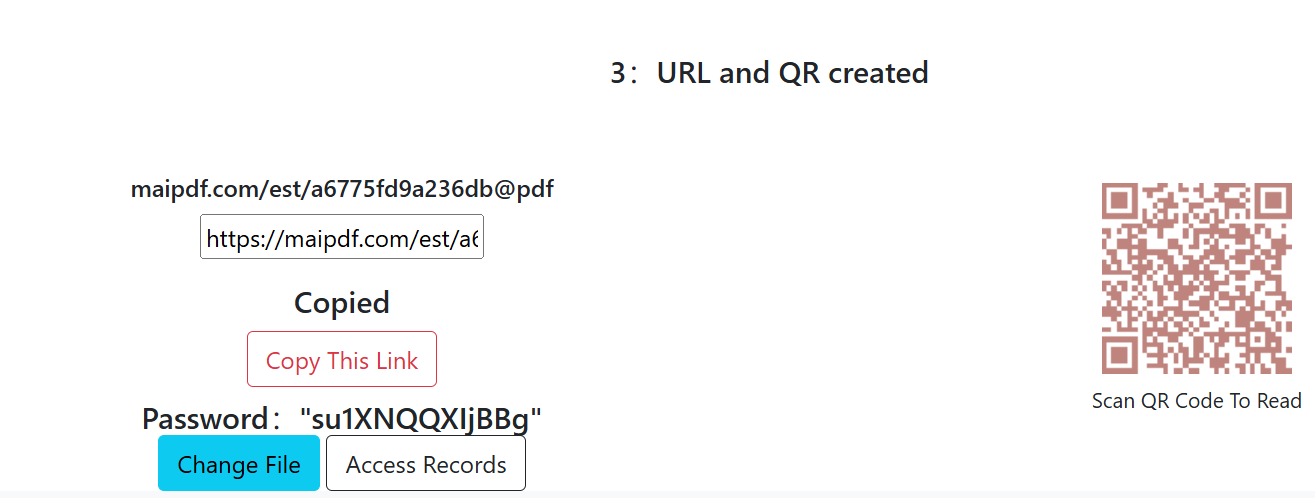
A Real-World Example
You're an operations lead rolling out a new internal policy.
You want all team members to read it, but not:
With a smart sharing system:
- You upload the policy as a PDF
- You set it to allow 2 opens per person
- You share a QR code in a company meeting or post a link in Slack
- You monitor access logs to confirm who has viewed it
- You update or disable access once the rollout is complete
It's internal communication, with guardrails.
How It Works (Tools Like MaiPDF)
Platforms like MaiPDF allow you to:
Upload PDF Document
Securely upload your internal documents to the cloud
Set View Limits
Restrict each user to a specific number of opens (e.g., 3 times)
Disable Downloads
Prevent downloading, printing, and copying content
Generate Links/QR
Create read-only links or scannable QR codes for access
Track Viewers
Monitor viewer IPs and access timestamps
Update or Revoke
Use an edit code to modify or revoke access at any time
No installs, no logins—just fast, secure internal access with full control.
Best Use Cases
Quarterly Reports
Finance and Strategy documents that contain sensitive data
- Financial statements
- Strategic analyses
- Performance metrics
OKR Reviews & Planning
Goal-setting documents and performance reviews
- Department OKRs
- Strategic initiatives
- Progress reports
Employee Handbooks
HR documents and policy announcements
- Policy updates
- Benefits information
- Company procedures
Product Roadmaps
Future-looking product development plans
- Feature timelines
- Development priorities
- Sprint planning
Internal Trainings
Educational materials and onboarding documents
- Training manuals
- Onboarding guides
- Process documentation
Board Presentations
Highly sensitive board-level materials
- Executive briefings
- Investment proposals
- Corporate governance
Final Thought
Internal doesn't mean uncontrolled.
Stop sharing files like they're meant to be forwarded.
Start sharing access—with the visibility, traceability, and control your company actually needs.
Protect Sensitive Information
Keep confidential information within your intended audience
Maintain Version Control
Ensure teams always reference the most current information
Verify Engagement
Confirm that team members have actually viewed critical documents

"Because not every document should live forever—or go everywhere."
Getting Started
Ready to secure your internal document sharing?
MaiPDF provides all the tools you need to create secure, controlled access for your company's internal documents.